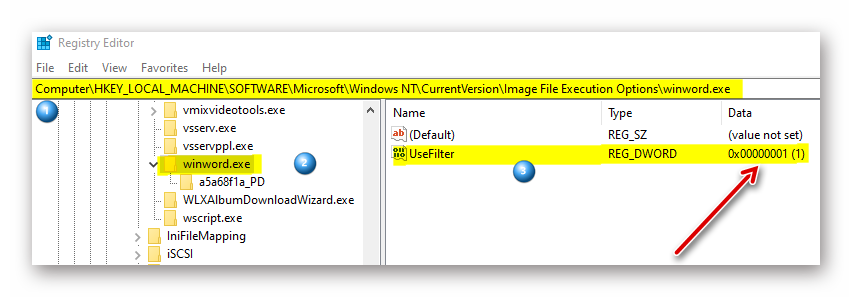Windows cannot find '.....'. Make sure you typed the name correctly, and then try again.
Open Registry Editor (WIN+R type regedit and press ENTER )
Follow the path marked in the image and change the value for USERFILTER.
For Acrobat Reader you need to change this key:
Computer\HKEY_LOCAL_MACHINE\SOFTWARE\Microsoft\Windows NT\CurrentVersion\Image File Execution Options\AcroRd32.exe